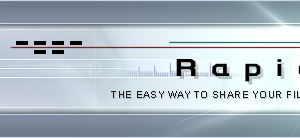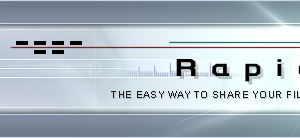Whats the sense?
Think about it like a photo-album for files. You add all files you want and your users can browse the album. Furthermore
they can instantly see if all files are still available on RapidShare.
How can I add files?
You just need to enter a valid RapidShare-URL in the admin-menu.
Example: http://rapidshare.de/files/123456/test.zip
When will my folder be deleted?
Only if you delete it yourself or if people complain about illegal content.
Whats the admin-password and whats the access-password?
You have to give an admin-password in order to administrate your folder. This way you can add or remove files.
If you set an access-password, all users wanting to access your folder need the access-password in order to see the content.